Earlier this year, Google announced that sites where content is not easily accessible to the user may not rank as highly in mobile search results. This in an effort to help mobile users more easily access the content that they’re looking for.
We’ve been getting a lot of questions ever since, asking whether using Boxzilla’s pop-ups will hurt your site’s SEO.
The short answer is simple: it won’t, if you’re doing it right.
One of the key sentences in Google’s article is this:
To improve the mobile search experience, after January 10, 2017, pages where content is not easily accessible to a user on the transition from the mobile search results may not rank as highly. Helping users easily access content on mobile - Official Google Webmaster Blog
In other words: as long as your main content is easily accessible right after entering your site AND for the duration of the content interaction, your SEO will not be affected in any negative way.
Knowing that, here are a few pointers specifically aimed at Boxzilla that will make sure you’re using pop-ups in a responsible manner.
Don't show your boxes immediately after loading the page
Configure your boxes so that they won’t show up immediately after entering your site. Conversion rates of such pop-ups will usually be pretty low anyway, when compared to other trigger methods.
It is much better to wait until you have delivered some value to your visitor and only then ask them for something in return.
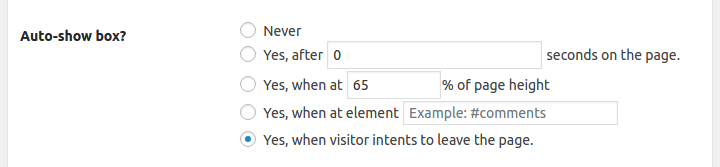
Ideally, use the exit intent trigger. The exit-intent detection feature will show the pop-up right when your visitor is about to leave your site.

Use a cornered box whenever possible
Centered pop-ups will almost always cover your main content, making it less accessible.
A (small) cornered box will make sure that your visitor can keep on interacting with your main content, not necessarily having to dismiss the pop-up first.
Google’s example (on the right) demonstrates this perfectly, labeling it “an interstitial that would not be affected by the new signal”.
Completely hide your popup on mobile
If your pop-up contains so much content that not covering content becomes impossible, consider not showing your pop-up on mobile devices altogether.
This is as simple as entering a minimum screen width in your Boxzilla settings.
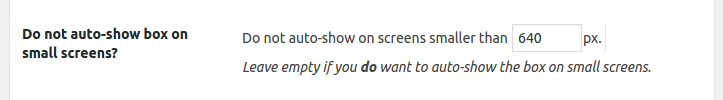
Love thy visitor as thyself
All of this comes down to one simple rule: take good care of your visitor & Google will take good care of you.