Mailchimp
The Mailchimp add-on plugin for Boxzilla connects the Mailchimp for WordPress plugin with Boxzilla.
Don’t show boxes to people that previously subscribed
You can already use the Mailchimp for WordPress plugin to show a sign-up form inside your boxes. However, you don’t want to be showing your visitors a pop-up asking them to subscribe if they have already done so.
There is nothing to be gained and it will only be annoying for your visitors.
This add-on allows you to hide a pop-up for visitors that subscribed to your Mailchimp audience already.
Hiding a pop-up for Mailchimp subscribers
After installing & activating the Mailchimp add-on, you’ll have access to a new option on the page where you edit your Boxzilla box.
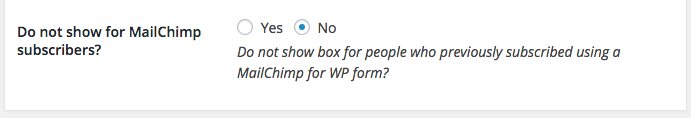
Enabling this option will prevent the box from showing up for people that previously subscribed using any form on your site.
Ready to improve your visitor experience? Get started with Boxzilla – Mailchimp now.
Installing Mailchimp
Check out our installation guide for step-by-step instructions on how to install and activate this functionality.